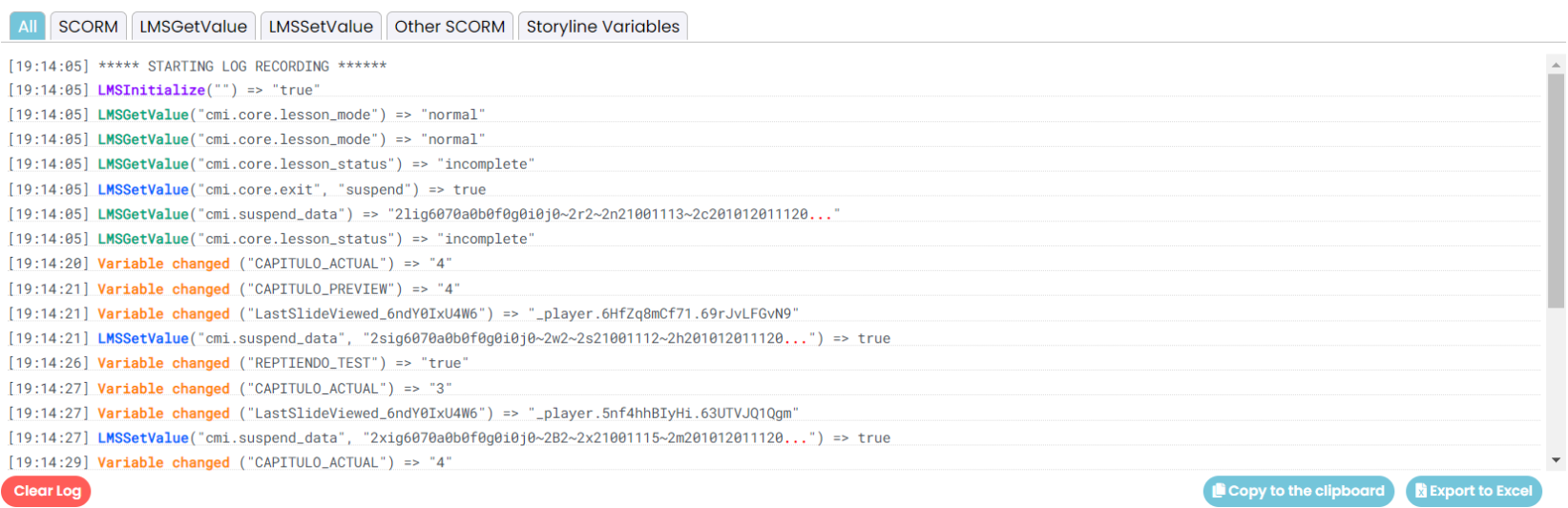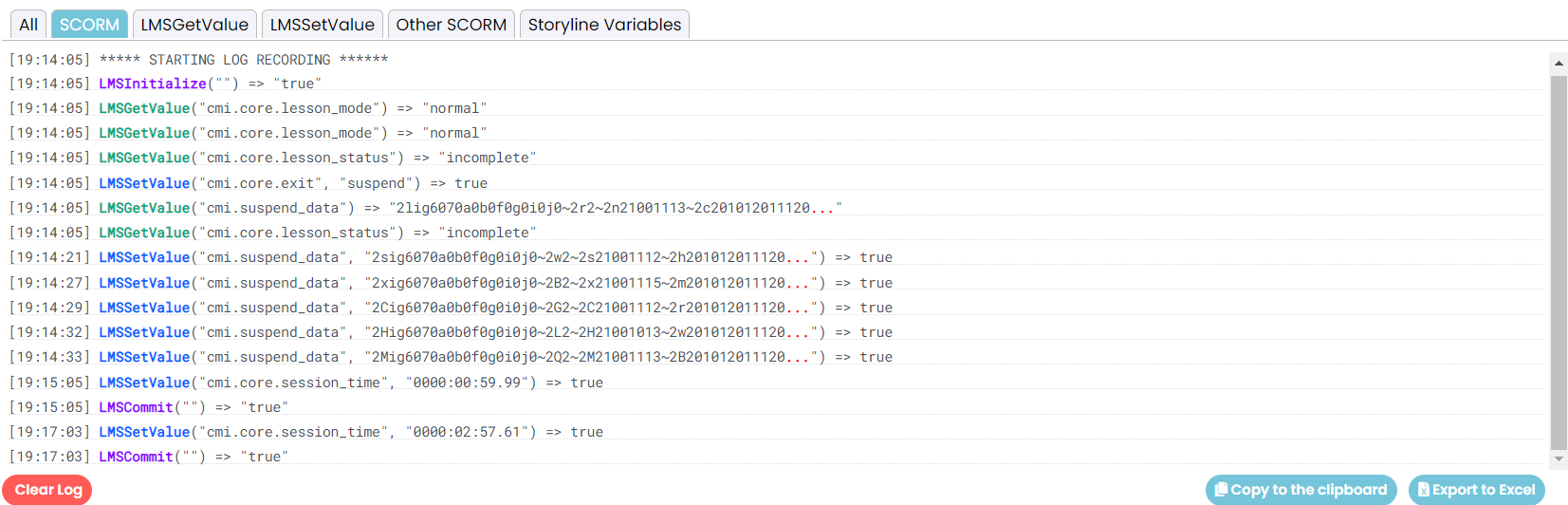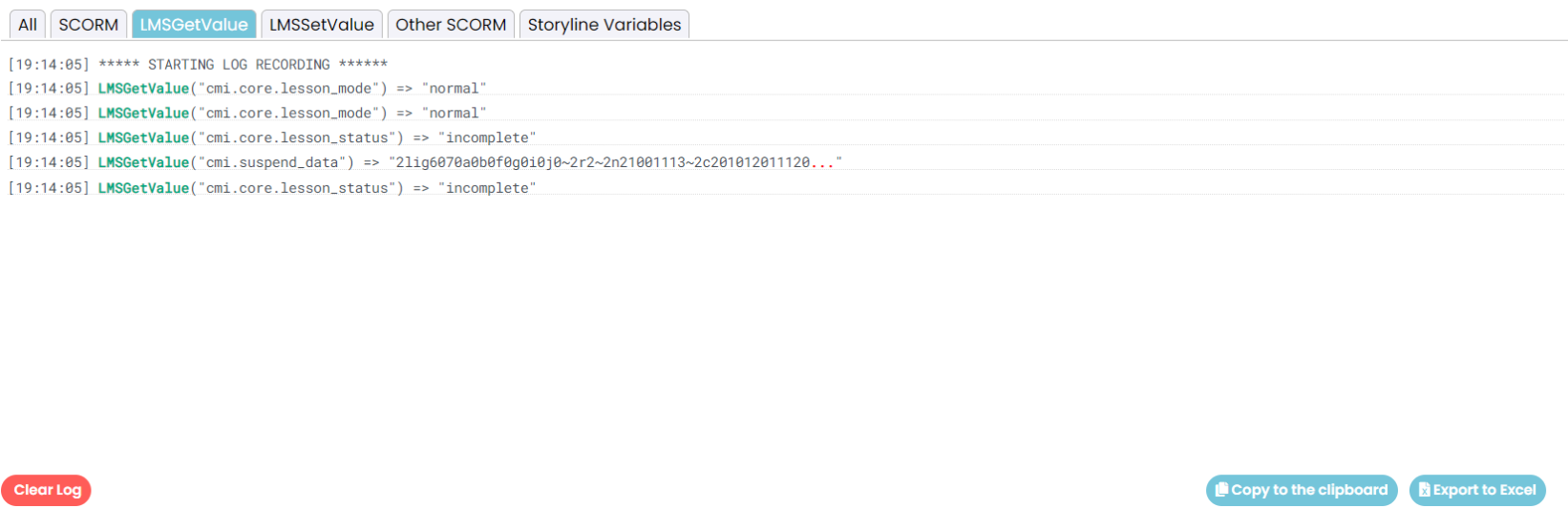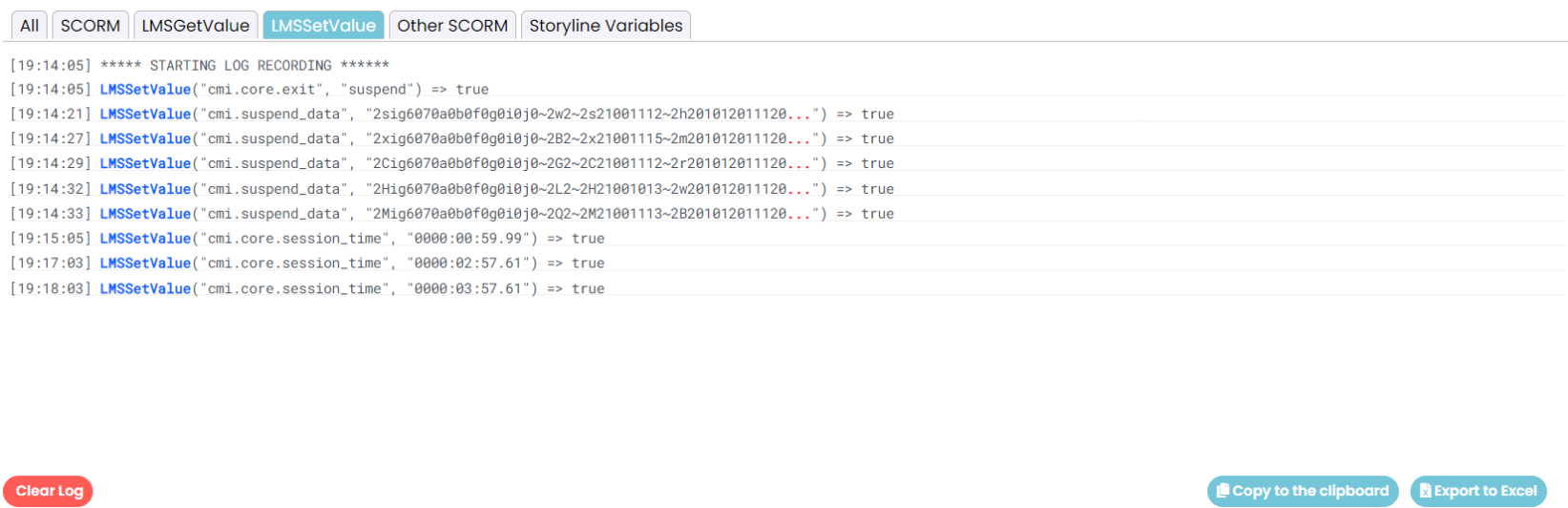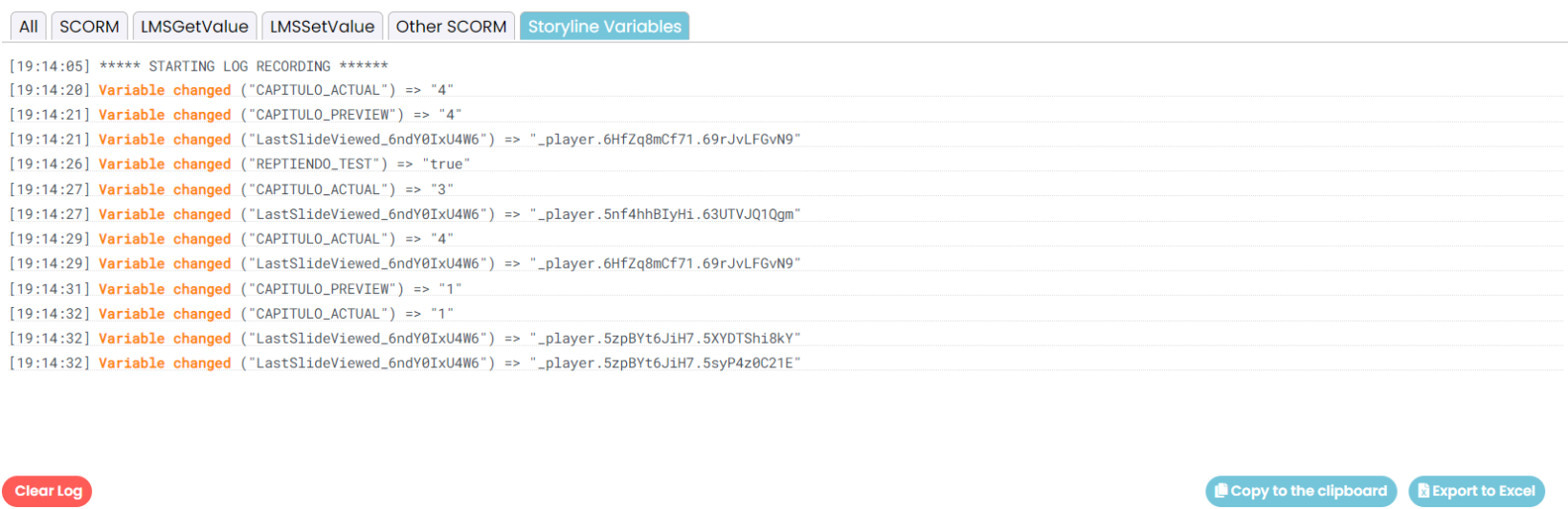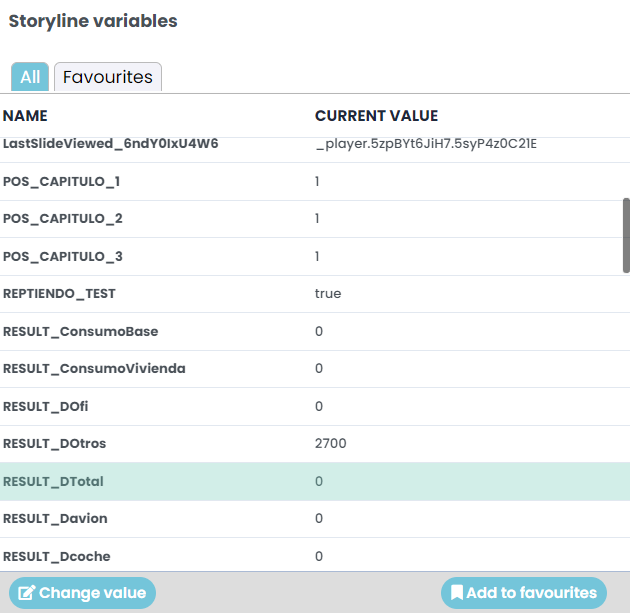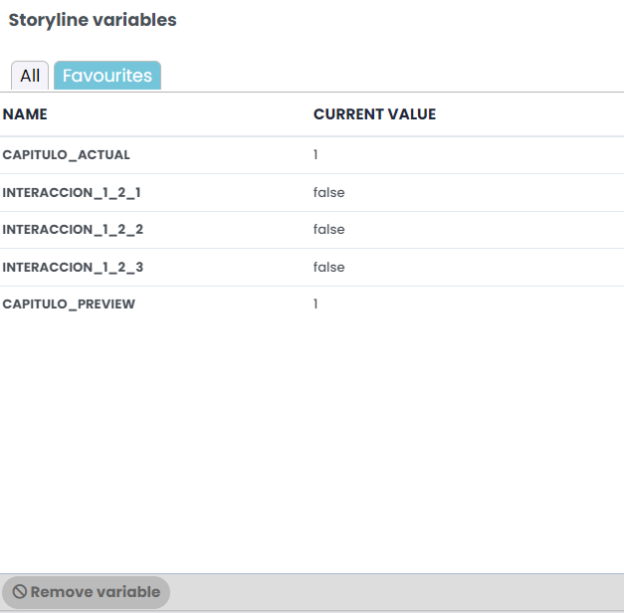SCORM Debugger
SCORM player – SCORM testing – SCORM validation
A cloud solution developed to test, debug and validate SCORM content created with any authoring tool on the market.
SCORM Debugger is a cloud-based solution for SCORM content testing, debugging and validation. SCORM Debugger supports content created with various e-learning authoring tools such as Articulate Storyline, iSpring, isEazy, EasyGenerator or Adobe Captivate. It allows you to upload content in SCORM 1.2 or SCORM 2004 format and view it as if it were hosted in an LMS.
The SCORM Debugger also includes features such as a console, that displays all SCORM interactions, a real-time SCORM variable tracker, the ability to create restore points, and the option to share content with guests for remote testing and feedback.
Additionally, the Debugger is compatible with Articulate Storyline and allows users to monitor internal project variables in real time, create breakpoints, and more…
A SCORM Debugger / testing tool for all types of elearning content
Upload your content in SCORM 1.2 or SCORM 2004 format and start debugging it like a true professional!
With the SCORM Debugger you will be able to view your content as if it were hosted in an LMS.
- You have a console that will display all SCORM interactions sent or received from LMS.
- The SCORM panel will display the value of all SCORM variables in real time.
- And if your content is created with Articulate Storyline®, you’ll be able to see all of your project’s internal variables in the Debugger!
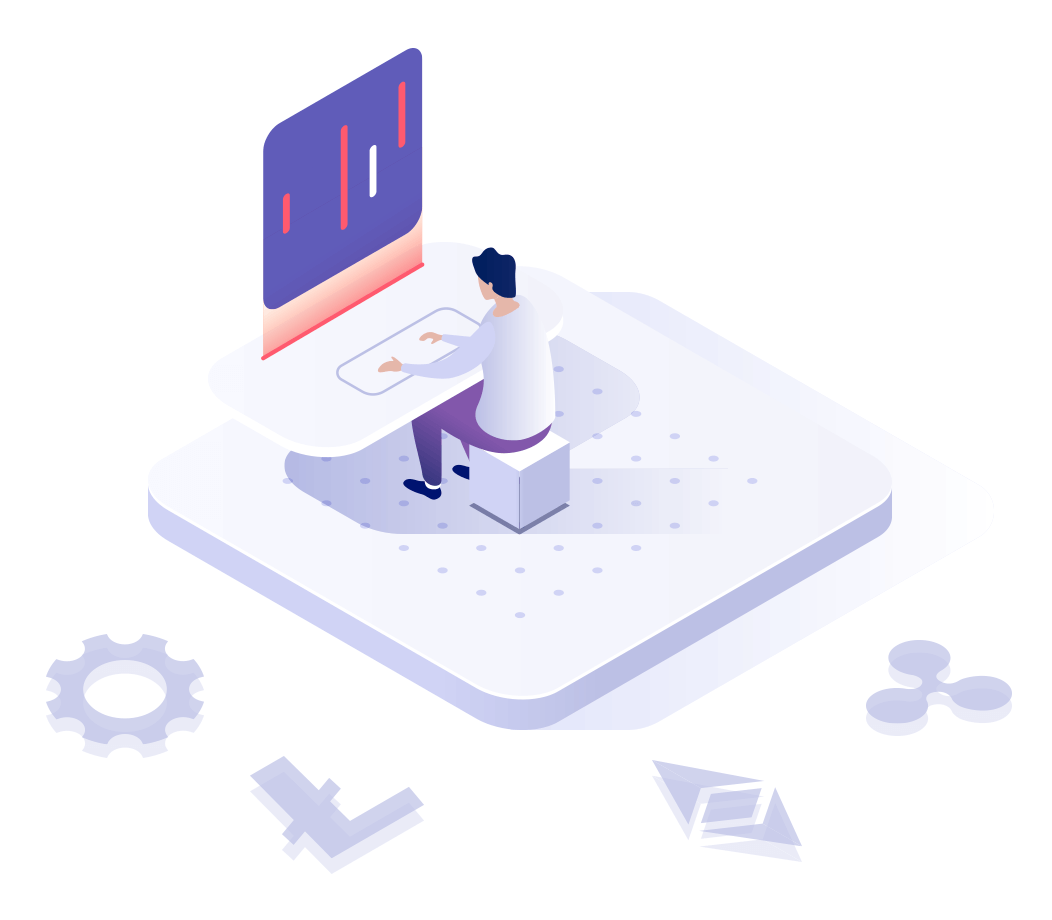
The SCORM Debugger is compatible with the most popular e-learning authoring tools:





Content repository
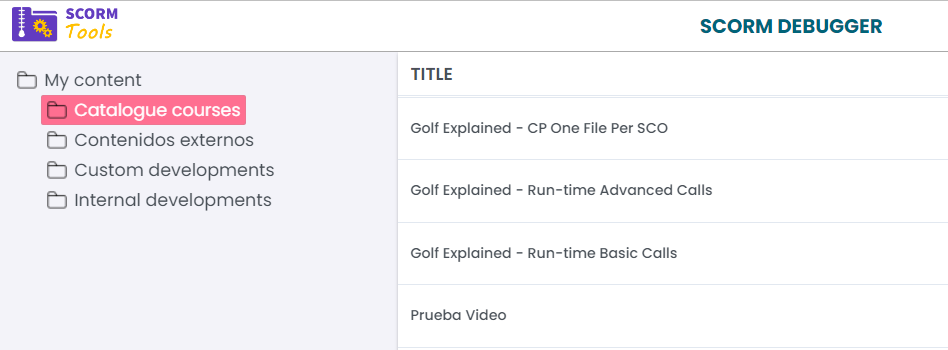
Organize your content
All content that you upload to the SCORM Debugger can be organized into folders and subfolders. This allows you to keep all of your content ordered and classified according to your needs.
Manage and administrate your content
When you upload content, the SCORM Debugger will detect if it is a SCORM 1.2 or SCORM 2004 package. It will also try to detect which e-learning authoring tool the content was developed with. The date and time you uploaded your content and the number of times you have updated it (version number) will be shown at all times.
In addition to uploading new content, you can also update it, move it to other folders or delete it when you no longer need it.
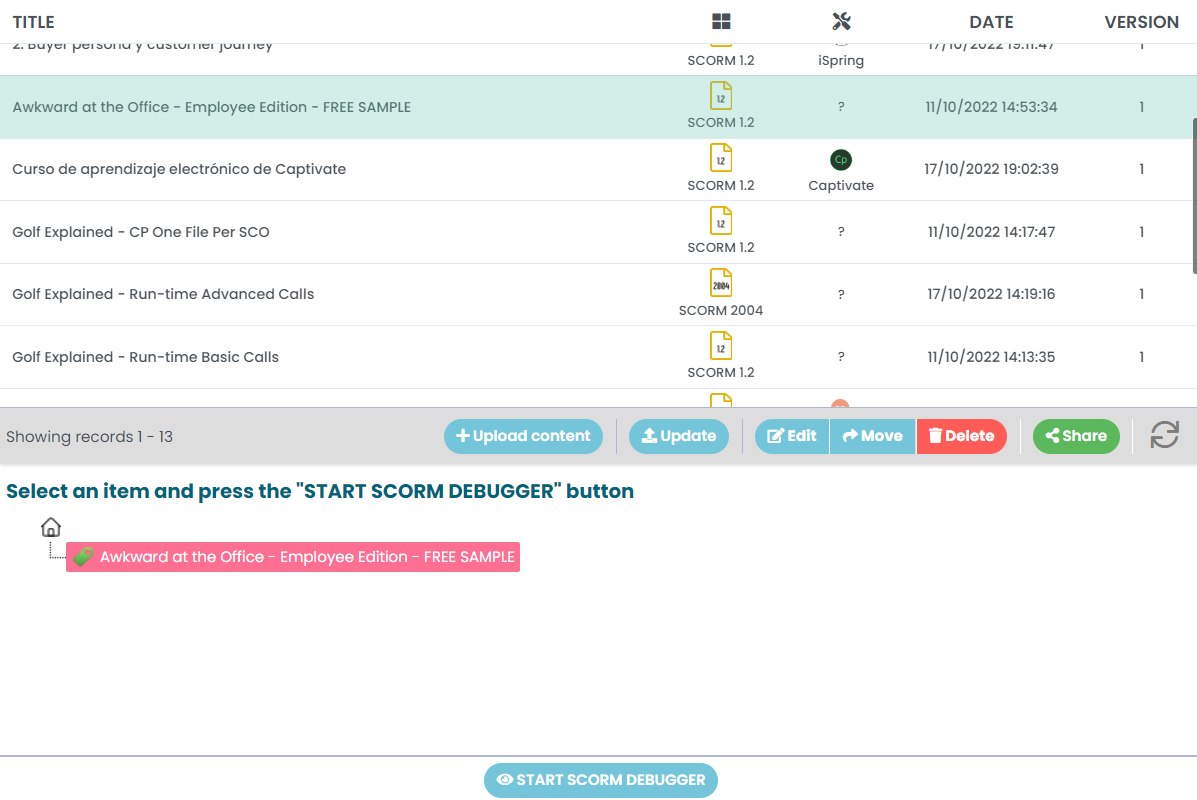
SCORM debugging features
Event console
The console shows a full and detailed log of all events while you play SCORM content:
- Calls to LMSGetValue (SCORM 1.2) or GetValue (SCORM 2004).
- Calls to LMSSetValue (SCORM 1.2) or SetValue (SCORM 2004).
- Other SCORM calls, such as LMSInitialize, LMSCommit, etc.
- In the case of content created with Storyline, a log of the changes in the project variables will be displayed.
 Moreover, you can export the record to Excel or copy it to the clipboard and take it wherever you want at any time.
Moreover, you can export the record to Excel or copy it to the clipboard and take it wherever you want at any time.
Real-time SCORM tracking
The real-time SCORM tracking status can be checked at any time while you are viewing the content.
Check that your content sends the correct tracking information, such as the time spent, score, or number of interactions during practice activities.
You can also delete the tracking information at any time if you wish to reset the content to its initial state.
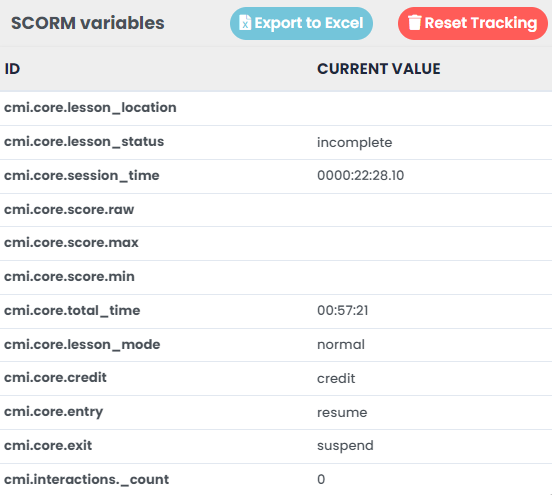
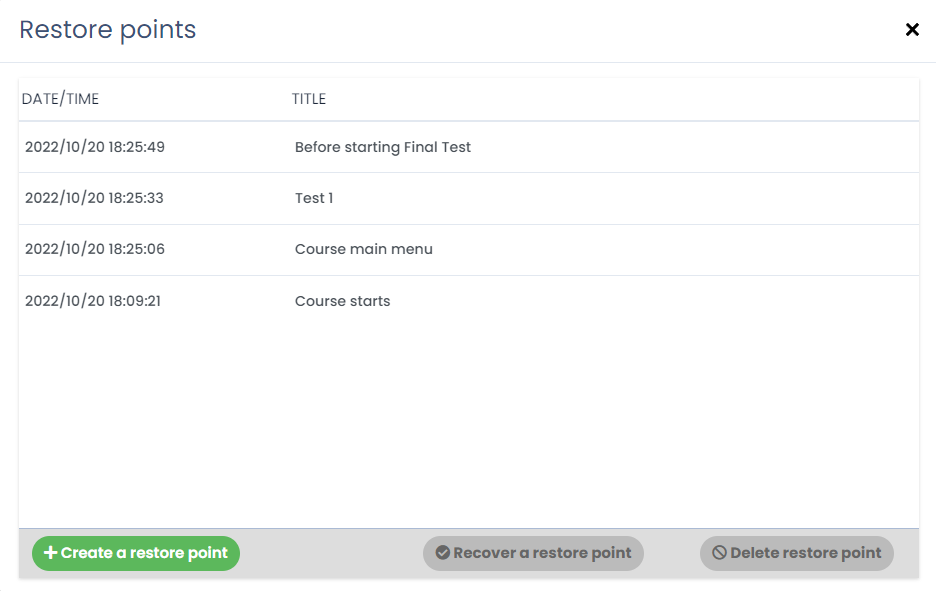
Create restore points
While viewing content, you can save a snapshot of the current state of your content, so you can retrieve it later on, anytime you want.
This is very useful for testing long or complex courses; you can save multiple restore points to different parts of your content so you can go back to them at any time if you need to perform a test.
When you return to a saved restore point, all SCORM variables and the state of your content will be restored to its current state, including the “suspend_data” variable.
Other features of SCORM Debugger
Share your SCORM content
You can invite guests to view and test each piece of content uploaded to the debugger remotely. These guests will have access to your content, the SCORM event console, as well as to the value of all SCORM variables, but they will not be able to create restore points or have access to other features that are only available to the owner user.
This is the perfect solution for collaborating on your projects with clients, testing teams, or other colleagues. You can receive feedback from them and view the SCORM tracking tasks of each guest to better refine your content.
In addition, you can specify whether you want to allow guests to download the SCORM file with the content or not. This is perfect for sharing your projects with clients without the need to use WeTransfer or other methods if you need to send the content to them.
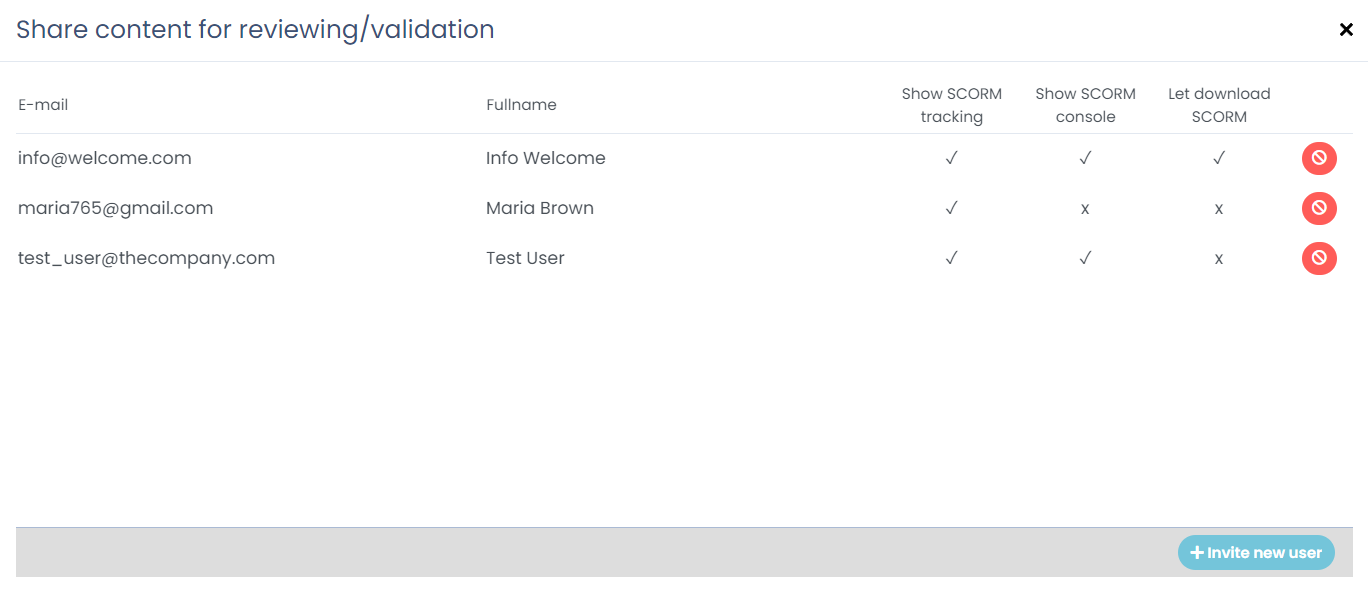
Exclusive SCORM Debugger features of Articulate Storyline
If you develop your content with Articulate Storyline, you’ll love this …
Monitor your Storyline variables live
While viewing content, you can see the value of all internal Storyline variables used in the project in real time. But not only this, you can also change the value of any variable from the debugger! This is particularly useful to perform tests without having to start playing the content again.
You can also add Storyline variables to the Favorites panel, so you can track the variables that matter the most to you more accurately.
Take control with break points
Do you want the SCORM Debugger to notify you when there is a change in one of your Storyline variables?
You can create rules, so that the content stops or shows a warning if a certain condition occurs, for example:
- When the value of a variable has changed
- When a variable is equal to, less than, or greater than a certain value
With this feature, you don’t have to worry about a variable suddenly changing its value and not realizing it …
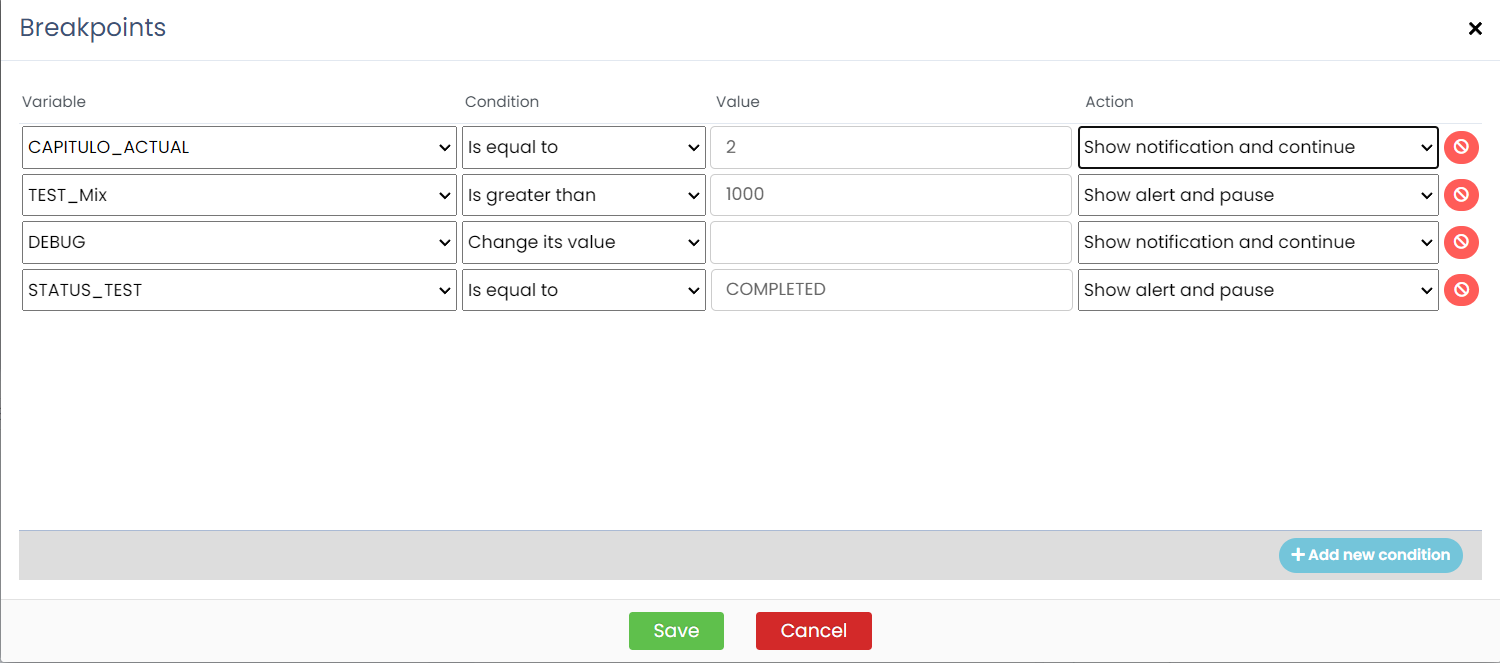
See what some customers are saying about SCORM Debugger…
As a freelance e-learning developer, I rely on this e-learning debugger to ensure that my clients’ content is free of errors and runs smoothly. It’s a must-have tool for anyone working in this field.
As an e-learning developer, SCORM Debugger has become an essential tool in our workflow. The console that displays all scorm interactions and variables in real-time has allowed us to have a deeper understanding of our content. It’s also made it much easier for us to collaborate with our team and clients.
SCORM Debugger has allowed us to have more control over our e-learning content. The real-time tracking and ability to create restore points has improved our elearning content testing and certification process. We also love the ability to share our content with others and receive feedback.
This tool has made our content validation process so much more efficient. We used to spend hours testing our content, but now we can do it in a fraction of the time. Plus, the detailed error reporting makes it easy to identify and fix any issues.
SCORM Debugger has been a lifesaver for our e-learning team. Before, we struggled to get our content to work properly on different LMS’s. Now, we can test and validate our content with ease, ensuring that it runs flawlessly on any platform.
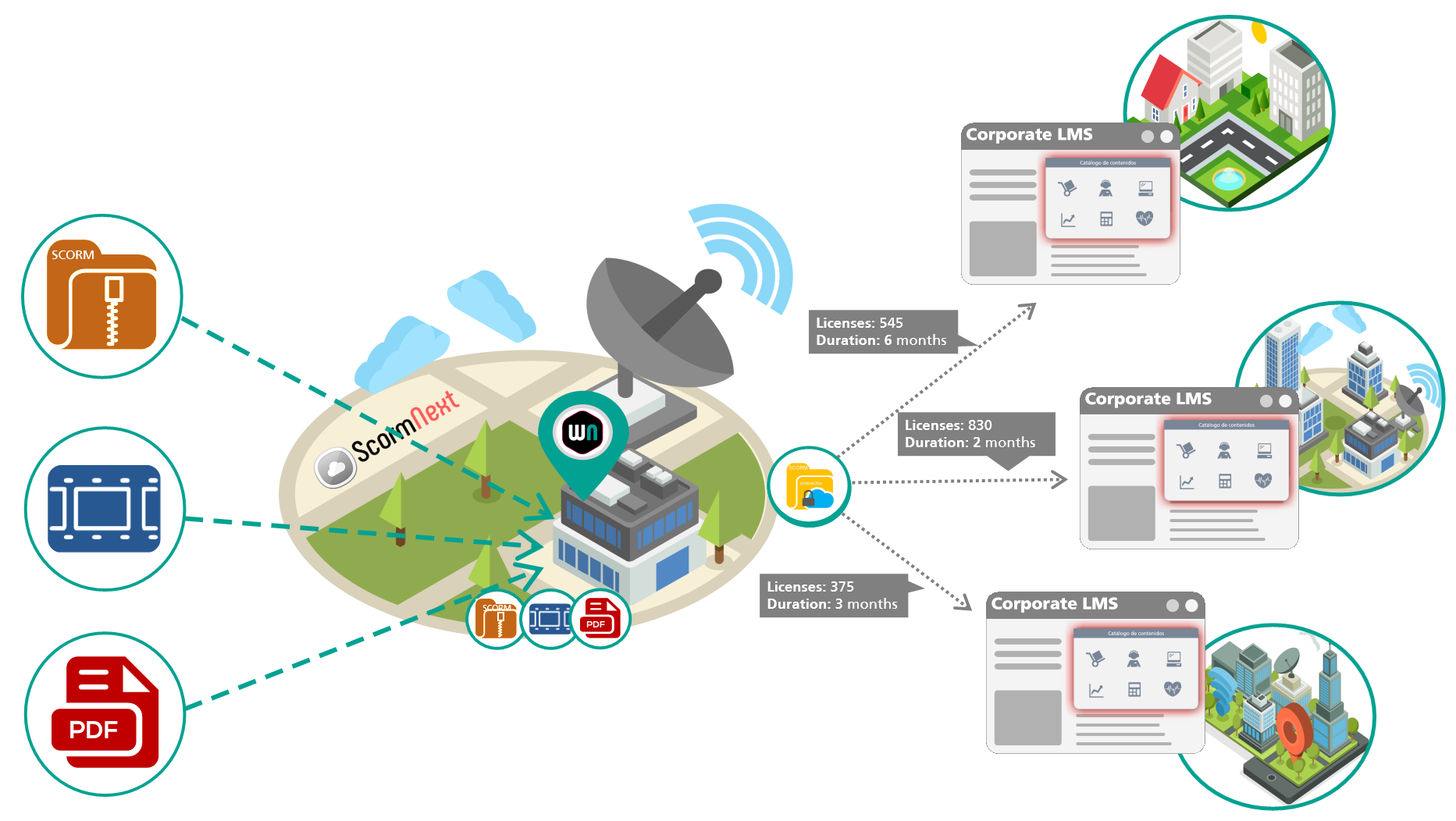
Do you need to distribute your elearning courses in a safe and centralized way?
Discover how scormNEXT can help you!
A scorm cloud solution that will allow you to distribute your SCORM content to your clients’ LMS remotely through a system of connectors and licenses. With scormNEXT you can keep your content secure and centralized in an online repository. And you can control at all times who accesses your content and for how long.